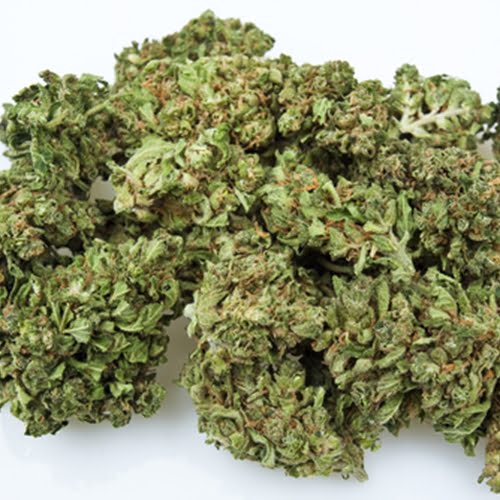
Here are the printers companies will want to turn to as they enter the legal cannabis space.
Where the finest products along with everything you need for “do-it-yourself” label printing are just a click away.
Call Now: +1-866-299-0066 or Live Chat

The best shipping label printer options are designed to print labels that include the following data points.
These printers are great for e-commerce businesses, at-home use or corporate settings where you ship things frequently. You can also use these printers for tasks like file folder labeling or getting organized.
A shipping label machine is often a thermal printer because they are highly cost-effective and simple to use. These printers also offer the greatest efficiency while producing excellent labels.
One big benefit to a thermal shipping label printer is that it doesn’t require ink or toner. Instead, it uses heat and special paper to print the information. This saves you both time in replacing the ink and toner as well as the cost of these materials.
With so many great options on the market, some business owners feel overwhelmed by the options and are not sure where to start. Before you get too deep into brands and extra features, consider these core requirements.
Here’s a look at the best shipping label printers available and a few details about their pros, cons and their top use cases.
Dymo makes several excellent printers that are long-lasting and offer high-quality labels. The Dymo LabelWriter 4XL prints the best 4×6 extra-large shipping labels. These are great when you need to print FedEx, UPS or USPS labels from your home or business. But you can also use this printer for warehousing, barcoding and other label needs. You’ll also get the DYMO Connect software with 60 templates you can customize to operate your business.

Best for: 4×6 shipping label printer
Pros
Cons
This printer offers thermal wireless shipping label printing that is easy to use. Like most shipping label printers, it requires special media since it doesn’t use ink or toner.
Best for: Medium volume printers
Pros
Cons
Godex uses a linerless system, which reduces waste and improves label operations. But the way the system works is also highly efficient, making it ideal for those who need to print high-quality labels fast.
Best for: Linerless shipping labels
Pros
Cons
The SATO direct thermal label printer offers a small footprint with incredible power and flexibility. The many connectivity ports and options help you print from a variety of sources or use Bluetooth to avoid connection at all.
Best for: Small desktop shipping label printer
Pros
Cons
The GoDex ZX1300i is a higher volume thermal printer than the other options on the list. You’ll pay more for the speed and high-quality printing resolution, but it’s a great step up for growing businesses or those with immediate high-volume needs.
Best for: High-volume, high-quality shipping label printing
Pros
Cons
If you have a rapidly growing business where your shipping needs keep increasing, you might be looking for ways to rent a shipping label printer. DuraFast offers options to lease printers at affordable monthly rates.

To get a lease approval, you’ll need to fill out an application with our business credit application partner. Once approved, we’ll work with you to send you your printer of choice based on the terms you select.
You can rent a variety of popular models from these top-selling brands:
Want to know more about printing your own shipping labels. Read up on these frequently asked questions for more information.
The easiest way to print shipping labels is to work with a thermal label printer that uses adhesive 4×6 labels. Alternatively, you can print labels from a traditional printer on 8.5 x 11 paper and trim and tape the labels to packages. However, as your business grows, printing from a traditional printer will become too cumbersome and time-consuming. Plus, it won’t provide the professional look that most businesses seek to help them grow their operations.
The higher the volume of shipping labels that you print, the lower your per-label cost will be. If you operate an e-commerce business, your goal will be to become a high-volume shipper to take advantage of bulk pricing. Plus, the more you ship, the better your discounts can be with USPS and FedEx.
Determining the most cost-effective method for printing shipping labels will depend on your shipping volume and the service you select as your shipping partner. If your shipping volumes are still low, printing on a regular printer is probably more cost-effective. But as volumes increase and the time required to use a traditional printer becomes prohibitive, the savings in labor time and professionalism will shift the benefit to a shipping label printer.
If you’re looking for answers to label printer questions, DuraFast is an excellent resource. We offer live chat, email and phone customer service to help your business find the best option based on its shipping needs. We can also answer questions about renting a label printer.
Whether you’re just starting out on your shipping business or you’re expanding rapidly, our team is ready to help. Contact us now for expert label printing advice. Or you can read more on our support forum.
Further Reading: