
A high-quality credential printer can ensure order and organization at college campus gatherings.
Where the finest products along with everything you need for “do-it-yourself” label printing are just a click away.
Call Now: +1-866-299-0066 or Live Chat

Considering whether the Dymo shipping label printer might meet all your needs for handling your business’s shipping needs? We break down the best use cases for the DYMO LabelWriter 4XL Shipping Label Printer to help you evaluate whether this small tabletop printer can service your needs.

Before you get too deep into the pros and cons of the printer, take a moment to familiarize yourself with its key features.
Now that you know a few key details of the shipping label printer, who is this printer specifically designed for?
You can print a variety of labels from this printer, including folder labels, name badges and bar codes. Depending on what model of shipping label printer you end up going with, you might have an LCD display that makes it simple to personalize the material you’ll be printing.
While it’s called a shipping label printer, you can use it to print labels with images, designs or symbols and not just shipping barcodes and information.
The diversity of these small printers is great and can help you get organized and file your supplies. Or if you need to create wire and cable wraps for safety purposes within your workplace, this printer can do that too.
One limitation of the printer’s use cases is its label variety. You can’t use fanfold with the printer. And because this is a direct thermal printer, it means you can only use direct thermal (DT) labels with the printer. These labels have the ink embedded in them, so all you have to do is expose the label to heat and you’ll see the design you printed.
DYMO strongly recommends using only its specific brand of labels. These labels feature an index hole, which helps the sensors understand where each label is located. However, due to this design, the labels are not perforated.
Armed with information about the best use cases for the DYMO LabelWriter 4XL Shipping Label Printer, it’s time to review the pros and cons of using this printer. Here’s a look at what to expect.
Pros
Cons
If you manage an e-commerce website, you likely use a shipping platform and need information about whether the DYMO shipping label printer is compatible with your shipping platform. Here’s a look at the platforms the printer works with.
Now you just have to decide whether to buy or not buy the DYMO shipping label printer. Ultimately, it comes down to what’s right for your business and whether you might need a larger, faster and more agile printer to meet your needs.
If you’re in a low to moderate print setting, this will be an outstanding shipping label printer for you. But if your shipping volumes are rapidly growing or you have large demands to meet, you should purchase a larger, more diverse and agile label printer.
There are so many factors to weigh when deciding what label printer to get. We’ve put together some key considerations when it comes to deciding on a shipping label printer.
While the DYMO LabelWriter 4XL Shipping Label Printer is quite affordable, it still requires a small investment and continued investment in purchasing compatible labels. So is it worth it to spend the money when you could just print shipping labels on regular paper?
You can print shipping labels on regular paper but you’ll need to cut out the labels and then ensure that you cover them fully with packing tape to avoid the ink bleeding and causing trouble while in transit to your recipient. There are risks in using regular shipping paper.
In contrast, shipping labels are specifically designed to go through the mail process. They won’t smear, smudge or bleed even when exposed to moisture. And you can just peel and stick them on your package, which is much faster for growing shipping businesses.
As you evaluate your label printer options, you’ll find you are spoiled for choice. You’ll want to evaluate many factors before reading up on the top 5 shipping label printers that DuraFast Label Company offers (The DYMO Shipping Label Printer is on this list!).
Some top considerations include:
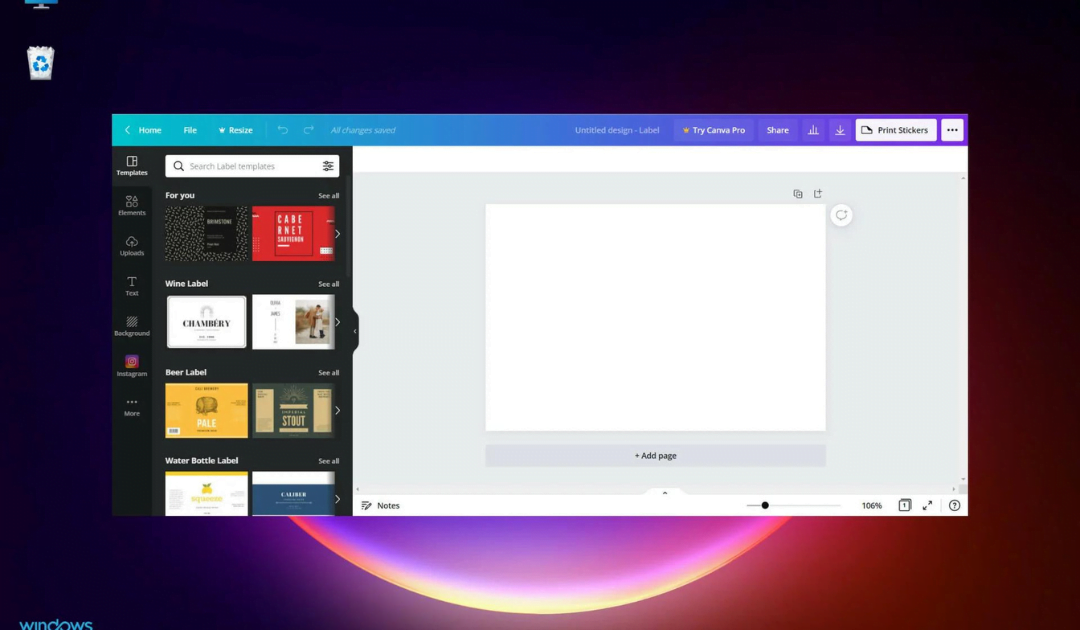
Printer label software makes it simple to print labels quickly and in large quantities. Many label printers come with the software you need to use the printer from a desktop or laptop computer easily.
But you can also get free and paid label-making software to aid in making product labels and other types of labels that require more graphic design work. Some of those software options include:
So should you buy a printer based on the software it comes with? That all depends on your design needs and the software you have in-house for use in creating labels. When it comes to shipping labels, you shouldn’t have to worry about software, but you’ll want to ensure the printer is compatible with your computer’s operating system and the platform you use for purchasing postage.
DuraFast Label Company has a host of printer sales and rental options to provide you with what you need. Contact us now for insights and advice on the best printer for you.
Further Reading: